How to change the license type
Learn how to change the license type
1. Select the Tree View
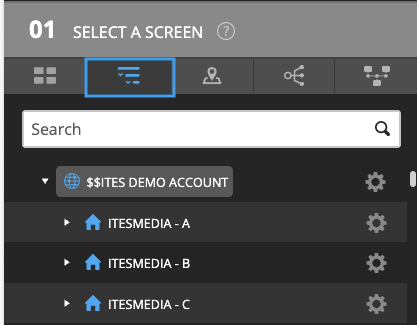
2. Select the player and click the gear icon located to the right of the player

3. Click "Edit"

4. Choose the correct license type

Note: When your account contains only one type of license, and that license already matches your player, the Licence Type field does not appear on the screen. This is why you do not see this field in Step 4.
Note: If you wish to switch to a different version than the one included in your current plan, please contact the ITESMEDIA sales department.