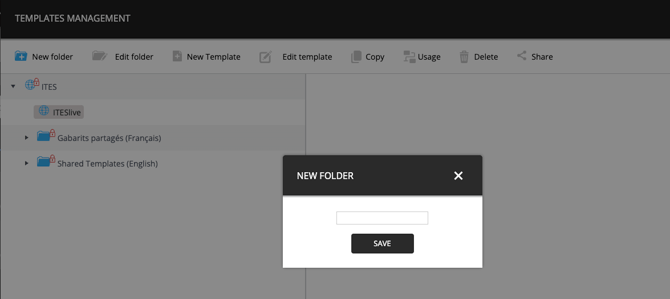How to create a folder for templates
Learn how to create folder for templates
| Available with: |
| Windows Player : Starter, Pro, Premium Web Player : Starter, Pro, Premium LG webOS Signage Player : Starter, Pro, Premium Samsung SMART Signage Platform (SSSP / Tizen) Player : Starter, Pro, Premium Brightsign Player: Starter, Pro, Premium Android Player: Starter, Pro, Premium Linux Player: Starter, Pro, Premium macOS Player: Starter, Pro, Premium |
1. Access the configuration
In the main menu, click on configuration located at the top of the menu.
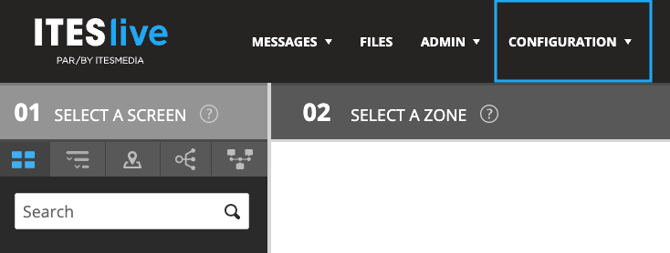
2. Click on Template Management
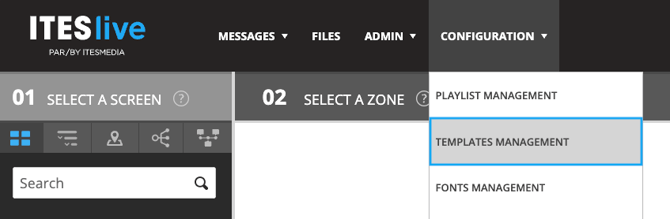
3. Select your account group
From the list, select your account group.
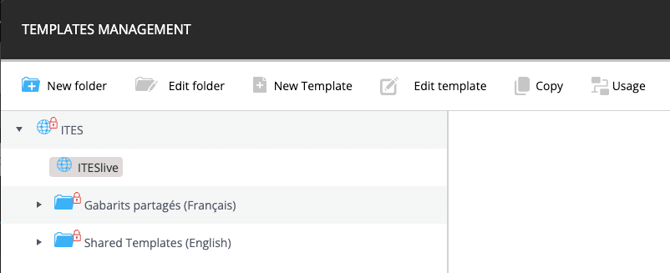
4. Create a new folder
In the top menu of this window, click on new folder
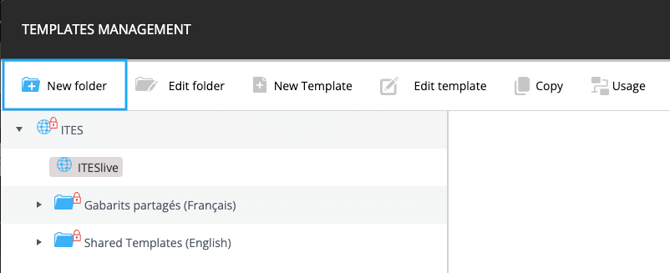
Name and save the folder
Enter the name of the folder you wish to add, then click save to confirm.