What is a data source?
Learn what is a data source.
| AVAILABLE WITH: |
| Windows Player: Premium Web Player: Premium LG webOS Signage Player: Premium Samsung SMART Signage Platform (SSSP / Tizen) Player: Premium BrightSign Player: Premium Android Player: Premium Linux Player: Premium macOS Player: Premium |
A data source is an entity in the ITESLIVE Studio that is used to determine the type of information that will be used by a template. It is a configuration that is used with data that is not generated directly in the ITESLIVE Studio.
- Data from an XML file
- Data from a JSON file
- Data from a CSV file
- Data from an Excel file
- Data from a web site export
- Data from an API
The data source feeds the content of an « External Data » template the same way a user entered text feeds the content of a «Message» template.
Sample use of a data source
If we use an RSS clip for instance, this clip works in the same way an « External Data » clip does because it uses information that is produced outside of the ITESLIVE Studio by the feed's provider. This entity is used directly in the template used to display this information, in this we case it is the RSS feed template at the bottom of the screen.
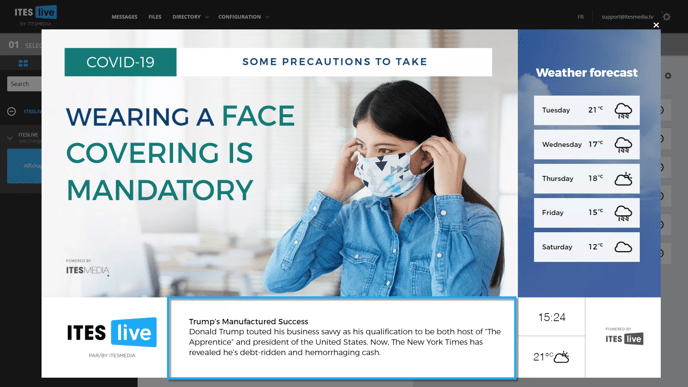
By opening the RSS feed's template, you can see that there are only two line of text rather than a full article. You can also see the style that will be applied to the text once it is broadcasted in the ITESLIVE application.
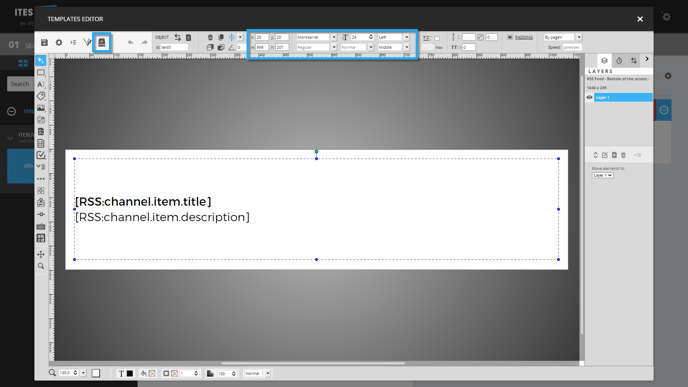
The format of the text in the image above indicates the path in the data source that is required to access the information. In order to see the structure of the date source that has been configured in the template, you can click the icon that represents a hard disk drive in the top left corner of the Window.
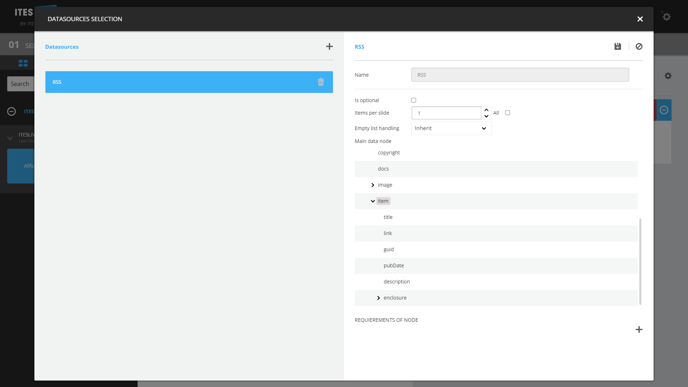
When you access the data source, you will see several configurations that determine the method with which the information will be broadcasted to the display.
- Data source's name
This field will not be display on your monitor, it is used to identify the data source in use once one of its fields is included in the template. - Is optional
The « Is optional » checkbox is used in the event that the template contains information that is not produced outside the ITESLIVE Studio. This could be a text or a static image containing information that is pertinent to your audience. This checkbox will make it so that the clip is broadcasted even if there is no data to display from the external source. - Items per slide
The « Items per slide » configuration is used to determine the number of elements that will be broadcasted every time the clip is displayed in your monitor. In the above example, the value used here will make it so that only one article in the RSS feed is broadcasted at a time. - Empty list handling
This dropdown list allows you to define the behavior the application will have when updating its data in the event that the external source is valid but does not contain any information.
-
- Inherit
The « Inherit » configuration will make it so that the template will inherit the behavior that was specified during the data source's creation will be used. - Keep latest version even if empty
The « Keep latest version even if empty » confirms that it is possible for the data to be periodically empty. Thus, this configuration will make it so that the empty lists will be update to the ITESLIVE application and will make it so that the clip is no longer displayed (unless the « is optional » checkbox is active). - Skip version with empty list
The « Skip version with empty list » configuration will make it so that the ITESLIVE application's update check will ignore the data if it is empty. In this case, it will appear as though there was no update in the data. The result in the display will be that the previous data will continue to be displayed until the external data source is no longer empty.
- Inherit
- Main data node
This configuration is used to determine under which section or « Node » the information we wish to broadcast is found. In the RSS feed example, it is the node under which the articles are found.