How to create my own alert thresholds
The steps to create your own alert thresholds that will be added to the default thresholds in the ITESLIVE software
| availabie with: |
| Windows Player : Starter, Pro, Premium Web Player : Starter, Pro, Premium LG webOS Signage Player : Starter, Pro, Premium Samsung SMART Signage Platform (SSSP / Tizen) Player : Starter, Pro, Premium Brightsign Player: Starter, Pro, Premium Android Player: Starter, Pro, Premium Linux Player: Starter, Pro, Premium macOS Player: Starter, Pro, Premium |
The ITESLIVE software contains default alert thresholds that cover the general needs for digital signage projects. That being said, it is possible to add your own set of alert thresholds in addition to the default ones included in the system.
Note: When you add new alert thresholds, these are added to the validation that the ITESLIVE software is already doing. Thus you can trigger alerts that aren't in the default thresholds list or even make an alert trigger faster than the default value does.
To create your own alert thresholds, once connected to the ITESLIVE Studio, click on the "Configurations" tab and select the "Alerts threshold management" entry.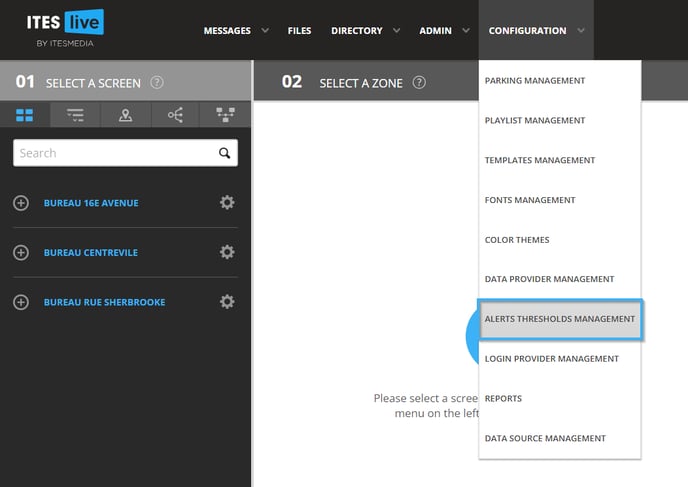
Click on the account group in which you wish to create alert thresholds and click the "New thresholds configuration" button.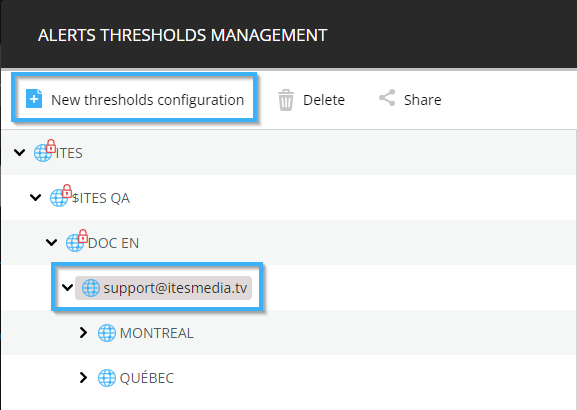
First and foremost you must give your new threshold configuration a name.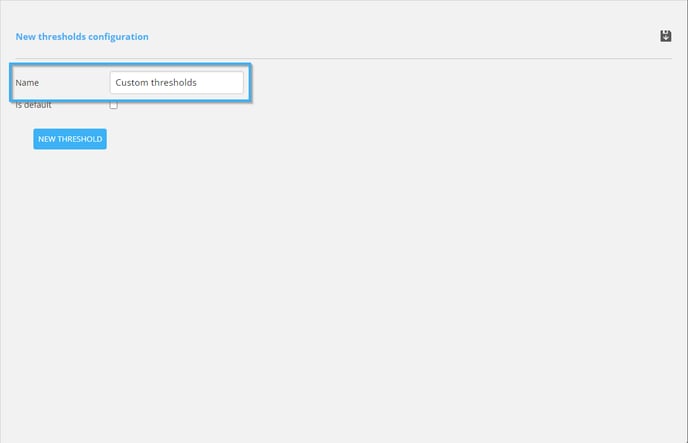
To ensure that the threshold configurations are applied automatically to your players, activate the "Is default" checkbox.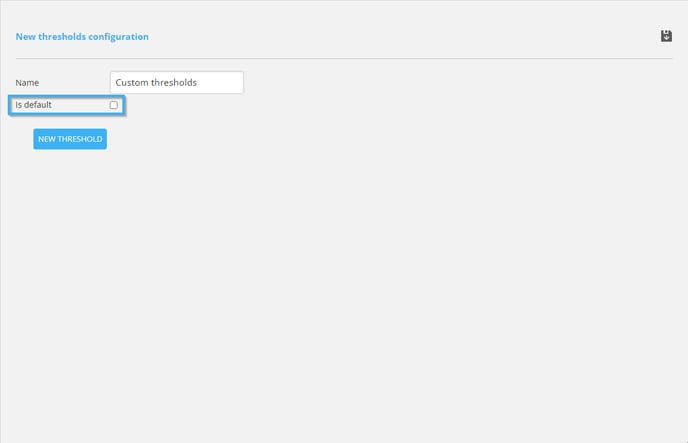
To add a new alert threshold, click the "New threshold" button.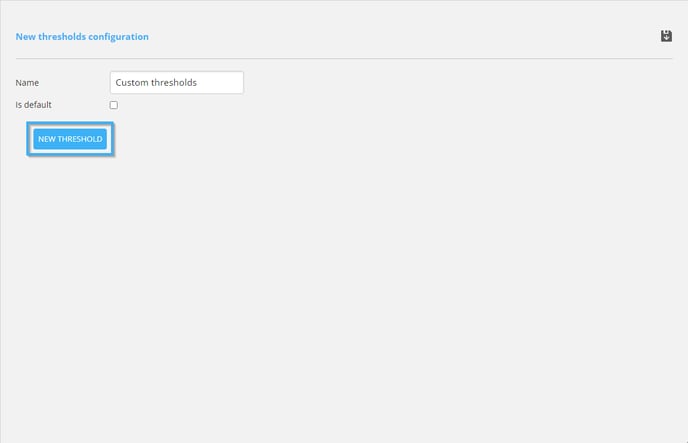
Use the drop-down list to select the threshold you wish to configure. 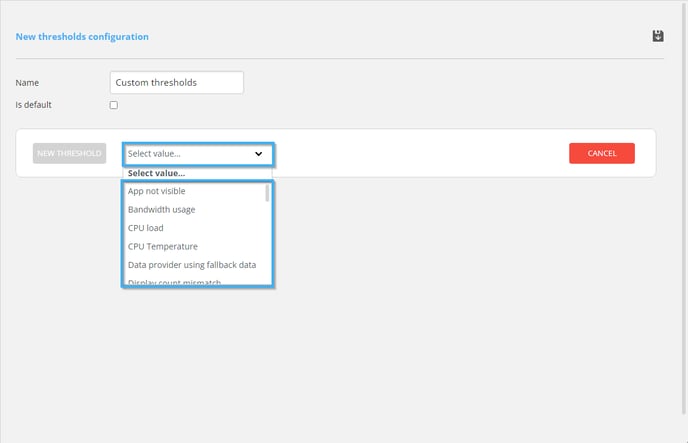
Each threshold has specific values that must be configured for it to be functional. The list of values will not change from one threshold to the next but the values that are not used by the threshold will be disabled.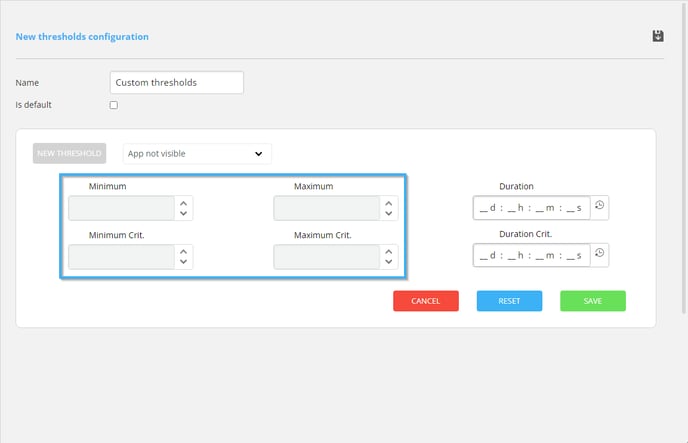
Once you have configured the required values, click on the "Save" button to add the threshold to your configurations.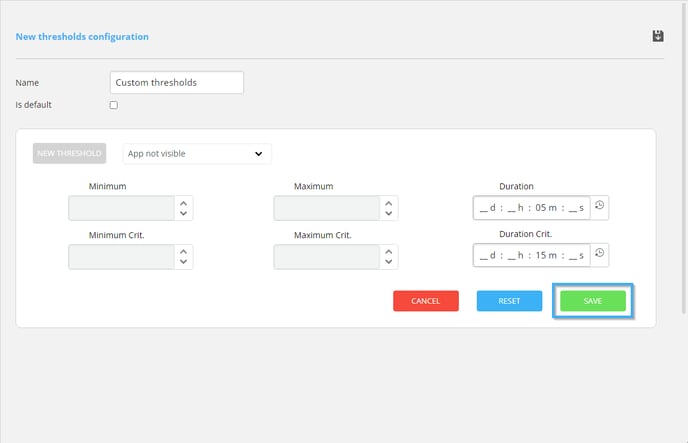
All of the thresholds you have configured will be displayed under the "New threshold" button.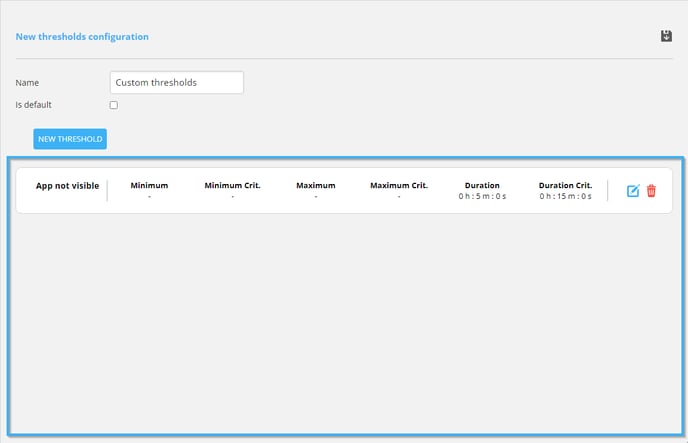
Once you have added all of the desired thresholds, click on the icon that represents a floppy disk to save your threshold configurations.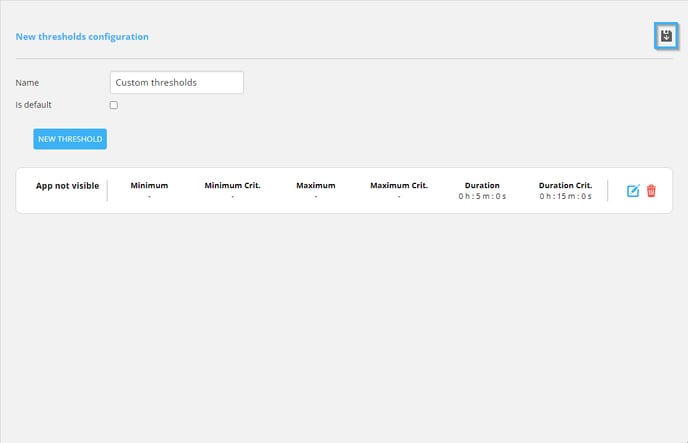
The following is the full list of alerts thresholds that can be configured as seen above as well as their required valeurs.
App not visible
This alert indicates that the display is being hidden by another application on the device that is broadcasting it.
- Duration: Sends a non critical alert when the configured value has been reached.
- Critical duration: Sends a critical alert when the configured value has been reached.
Bandwith usage
This alert indicates that the device's bandwith usage does not respect the configured values.
- Minimum: The minimum value allowed before a non critical alert is sent. The value for the threshold is in megabytes (Mb).
- Critical minimum: The minimum value allowed before a critical alert is sent. The value for the threshold is in megabytes (Mb).
- Maximum: The maximum value allowed before a non critical alert is sent. The value for the threshold is in megabytes (Mb).
- Critical maximum: The maximum value allowed before a critical alert is sent. The value for the threshold is in megabytes (Mb).
- Duration: Sends a non critical alert when the configured value has been reached.
- Critical duration: Sends a critical alert when the configured value has been reached.
CPU load
This alert indicates that the display device's CPU load does not respect the configured values.
- Minimum: The minimum value allowed before a non critical alert is sent. The value for the threshold is a percentage.
- Critical minimum: The minimum value allowed before a critical alert is sent. The value for the threshold is a percentage.
- Maximum: The maximum value allowed before a non critical alert is sent. The value for the threshold is a percentage.
- Critical maximum: The maximum value allowed before a critical alert is sent. The value for the threshold is a percentage.
- Duration: Sends a non critical alert when the configured value has been reached.
- Critical duration: Sends a critical alert when the configured value has been reached.
CPU Temperature
This alert indicates that the display device's CPU temperature does not respect the configured values.
- Minimum: The minimum value allowed before a non critical alert is sent. The value for the threshold is in Celsius.
- Critical minimum: The minimum value allowed before a critical alert is sent. The value for the threshold is in Celsius.
- Maximum: The maximum value allowed before a non critical alert is sent. The value for the threshold is in Celsius.
- Critical maximum: The maximum value allowed before a critical alert is sent. The value for the threshold is in Celsius.
- Duration: Sends a non critical alert when the configured value has been reached.
- Critical duration: Sends a critical alert when the configured value has been reached.
Data provider using fallback data
This alert indicates that a transport (public transit) data provider is no longer able to retrieve its GTFS-RT data.
- Minimum: The minimum value allowed before a non critical alert is sent. The value for the threshold is a number of occurrences.
- Critical minimum: The minimum value allowed before a critical alert is sent. The value for the threshold is a number of occurrences.
- Maximum: The maximum value allowed before a non critical alert is sent. The value for the threshold is a number of occurrences.
- Critical maximum: The maximum value allowed before a critical alert is sent. The value for the threshold is a number of occurrences.
- Duration: Sends a non critical alert when the configured value has been reached.
- Critical duration: Sends a critical alert when the configured value has been reached.
Display count mismatch
This alert indicates that the display device is not detecting the correct amount of monitors according to its configurations on the ITESLIVE Studio.
- Duration: Sends a non critical alert when the configured value has been reached.
- Critical duration: Sends a critical alert when the configured value has been reached.
Display frozen
This alert indicates that the display appears to be frozen and no longer displays the entierity of its data.
- Duration: Sends a non critical alert when the configured value has been reached.
- Critical duration: Sends a critical alert when the configured value has been reached.
Display software failed to start
Important: This alert indicates a technical problem that must be reported to ITESMEDIA's support team. Please send this information to the support@itesmedia.tv email address to ensure that this situation is investigated by our team.
This alert indicates that the ITESLIVE software has failed to start.
- Minimum: The minimum value allowed before a non critical alert is sent. The value for the threshold is a number of occurrences.
- Critical minimum: The minimum value allowed before a critical alert is sent. The value for the threshold is a number of occurrences.
- Maximum: The maximum value allowed before a non critical alert is sent. The value for the threshold is a number of occurrences.
- Critical maximum: The maximum value allowed before a critical alert is sent. The value for the threshold is a number of occurrences.
- Duration: Sends a non critical alert when the configured value has been reached.
- Critical duration: Sends a critical alert when the configured value has been reached.
Important: The alert thresholds that mention a "Display sensor" required an additional piece of equipment that has the capability to detect the information highlighted by the alert threshold. If you do not have the required hardware, you will not be able to make use of these thresholds.
Display sensors - Battery charge level
This alert indicates that the battery level detected by the display sensor is too low.
- Minimum: The minimum value allowed before a non critical alert is sent. The value for the threshold is a percentage.
- Critical minimum: The minimum value allowed before a critical alert is sent. The value for the threshold is a percentage.
- Maximum: The maximum value allowed before a non critical alert is sent. The value for the threshold is a percentage.
- Critical maximum: The maximum value allowed before a critical alert is sent. The value for the threshold is a percentage.
- Duration: Sends a non critical alert when the configured value has been reached.
- Critical duration: Sends a critical alert when the configured value has been reached.
Display sensors - Battery max voltage
This alert indicates that the battery's max voltage detected by the display sensor does not respect the configured values.
- Minimum: The minimum value allowed before a non critical alert is sent. The value for the threshold is in Volts.
- Critical minimum: The minimum value allowed before a critical alert is sent. The value for the threshold is in Volts.
- Maximum: The maximum value allowed before a non critical alert is sent. The value for the threshold is in Volts.
- Critical maximum: The maximum value allowed before a critical alert is sent. The value for the threshold is in Volts.
- Duration: Sends a non critical alert when the configured value has been reached.
- Critical duration: Sends a critical alert when the configured value has been reached.
Display sensors - Battery temperature
This alert indicates that the battery temperature detected by the display sensor does not respect the configured values.
- Minimum: The minimum value allowed before a non critical alert is sent. The value for the threshold is in Celsius.
- Critical minimum: The minimum value allowed before a critical alert is sent. The value for the threshold is in Celsius.
- Maximum: The maximum value allowed before a non critical alert is sent. The value for the threshold is in Celsius.
- Critical maximum: The maximum value allowed before a critical alert is sent. The value for the threshold is in Celsius.
- Duration: Sends a non critical alert when the configured value has been reached.
- Critical duration: Sends a critical alert when the configured value has been reached.
Display sensors - Battery voltage
This alert indicates that the battery voltage detected by the display sensor does not respect the configured values.
- Minimum: The minimum value allowed before a non critical alert is sent. The value for the threshold is in Volts.
- Critical minimum: The minimum value allowed before a critical alert is sent. The value for the threshold is in Volts.
- Maximum: The maximum value allowed before a non critical alert is sent. The value for the threshold is in Volts.
- Critical maximum: The maximum value allowed before a critical alert is sent. The value for the threshold is in Volts.
- Duration: Sends a non critical alert when the configured value has been reached.
- Critical duration: Sends a critical alert when the configured value has been reached.
Display sensors - Battery min voltage
This alert indicates that the minimum battery voltage detected by the display sensor does not respect the configured values.
- Minimum: The minimum value allowed before a non critical alert is sent. The value for the threshold is in Volts.
- Critical minimum: The minimum value allowed before a critical alert is sent. The value for the threshold is in Volts.
- Maximum: The maximum value allowed before a non critical alert is sent. The value for the threshold is in Volts.
- Critical maximum: The maximum value allowed before a critical alert is sent. The value for the threshold is in Volts.
- Duration: Sends a non critical alert when the configured value has been reached.
- Critical duration: Sends a critical alert when the configured value has been reached.
Display sensors - CPU temperature
This alert indicates that the CPU temperature detected by the display sensor does not respect the configured values.
- Minimum: The minimum value allowed before a non critical alert is sent. The value for the threshold is in Celsius.
- Critical minimum: The minimum value allowed before a critical alert is sent. The value for the threshold is in Celsius.
- Maximum: The maximum value allowed before a non critical alert is sent. The value for the threshold is in Celsius.
- Critical maximum: The maximum value allowed before a critical alert is sent. The value for the threshold is in Celsius.
- Duration: Sends a non critical alert when the configured value has been reached.
- Critical duration: Sends a critical alert when the configured value has been reached.
Display sensors - Dew point
This alert indicates that the value of the dew point detected by the display sensor does not respect the configured values.
- Minimum: The minimum value allowed before a non critical alert is sent. The value for the threshold is in Celsius.
- Critical minimum: The minimum value allowed before a critical alert is sent. The value for the threshold is in Celsius.
- Maximum: The maximum value allowed before a non critical alert is sent. The value for the threshold is in Celsius.
- Critical maximum: The maximum value allowed before a critical alert is sent. The value for the threshold is in Celsius.
- Duration: Sends a non critical alert when the configured value has been reached.
- Critical duration: Sends a critical alert when the configured value has been reached.
Display sensors - Door opened
This alert indicates that the display sensor has detected that the screen's case door is open.
- Duration: Sends a non critical alert when the configured value has been reached.
- Critical duration: Sends a critical alert when the configured value has been reached.
Display sensors - External temperature
This alert indicates that the display sensor has detected that the screen case's external temperature does not respect the configured values.
- Minimum: The minimum value allowed before a non critical alert is sent. The value for the threshold is in Celsius.
- Critical minimum: The minimum value allowed before a critical alert is sent. The value for the threshold is in Celsius.
- Maximum: The maximum value allowed before a non critical alert is sent. The value for the threshold is in Celsius.
- Critical maximum: The maximum value allowed before a critical alert is sent. The value for the threshold is in Celsius.
- Duration: Sends a non critical alert when the configured value has been reached.
- Critical duration: Sends a critical alert when the configured value has been reached.
Display sensors - Flood sensor
This alert indicates that the display sensor detects water inside the screen's case.
- Duration: Sends a non critical alert when the configured value has been reached.
- Critical duration: Sends a critical alert when the configured value has been reached.
Display sensors - Humidity
This alert indicates that the display sensor has detected a humidity level that does not respect the configured values.
- Minimum: The minimum value allowed before a non critical alert is sent. The value for the threshold is a percentage.
- Critical minimum: The minimum value allowed before a critical alert is sent. The value for the threshold is a percentage.
- Maximum: The maximum value allowed before a non critical alert is sent. The value for the threshold is a percentage.
- Critical maximum: The maximum value allowed before a critical alert is sent. The value for the threshold is a percentage.
- Duration: Sends a non critical alert when the configured value has been reached.
- Critical duration: Sends a critical alert when the configured value has been reached.
Display sensors - Internal temperature
This alert indicates that the display sensor has detected that the screen case's internal temperature does not respect the configured values.
- Minimum: The minimum value allowed before a non critical alert is sent. The value for the threshold is in Celsius.
- Critical minimum: The minimum value allowed before a critical alert is sent. The value for the threshold is in Celsius.
- Maximum: The maximum value allowed before a non critical alert is sent. The value for the threshold is in Celsius.
- Critical maximum: The maximum value allowed before a critical alert is sent. The value for the threshold is in Celsius.
- Duration: Sends a non critical alert when the configured value has been reached.
- Critical duration: Sends a critical alert when the configured value has been reached.
Display sensors - Load power
This alert indicates that the display sensor has detected that the device's power load does not respect the configured values.
- Minimum: The minimum value allowed before a non critical alert is sent. The value for the threshold is in Watts.
- Critical minimum: The minimum value allowed before a critical alert is sent. The value for the threshold is in Watts.
- Maximum: The maximum value allowed before a non critical alert is sent. The value for the threshold is in Watts.
- Critical maximum: The maximum value allowed before a critical alert is sent. The value for the threshold is in Watts.
- Duration: Sends a non critical alert when the configured value has been reached.
- Critical duration: Sends a critical alert when the configured value has been reached.
Display sensors - Solar panel power
This alert indicates that the solar panel's power levels are too low.
- Minimum: The minimum value allowed before a non critical alert is sent. The value for the threshold is in Watts.
- Critical minimum: The minimum value allowed before a critical alert is sent. The value for the threshold is in Watts.
- Maximum: The maximum value allowed before a non critical alert is sent. The value for the threshold is in Watts.
- Critical maximum: The maximum value allowed before a critical alert is sent. The value for the threshold is in Watts.
- Duration: Sends a non critical alert when the configured value has been reached.
- Critical duration: Sends a critical alert when the configured value has been reached.
Display sensors - Status
This alert indicates that the display sensor can no longer communicate with the screen.
- Duration: Sends a non critical alert when the configured value has been reached.
- Critical duration: Sends a critical alert when the configured value has been reached.
External data download failed
This alert indicates that the display there was an error while downloading an external data clip's data.
- Minimum: The minimum value allowed before a non critical alert is sent. The value for the threshold is a number of occurrences.
- Critical minimum: The minimum value allowed before a critical alert is sent. The value for the threshold is a number of occurrences.
- Maximum: The maximum value allowed before a non critical alert is sent. The value for the threshold is a number of occurrences.
- Critical maximum: The maximum value allowed before a critical alert is sent. The value for the threshold is a number of occurrences.
- Duration: Sends a non critical alert when the configured value has been reached.
- Critical duration: Sends a critical alert when the configured value has been reached.
Facebook error
This alert indicates that an error occurred while retrieving the data for a Facebook clip.
- Duration: Sends a non critical alert when the configured value has been reached.
- Critical duration: Sends a critical alert when the configured value has been reached.
Failed content updates
This alert indicates that there was an error while updating some of the display's content.
- Minimum: The minimum value allowed before a non critical alert is sent. The value for the threshold is a number of occurrences.
- Critical minimum: The minimum value allowed before a critical alert is sent. The value for the threshold is a number of occurrences.
- Maximum: The maximum value allowed before a non critical alert is sent. The value for the threshold is a number of occurrences.
- Critical maximum: The maximum value allowed before a critical alert is sent. The value for the threshold is a number of occurrences.
- Duration: Sends a non critical alert when the configured value has been reached.
- Critical duration: Sends a critical alert when the configured value has been reached.
Failed display start
Important: This alert indicates a technical problem that must be reported to ITESMEDIA's support team. Please send this information to the support@itesmedia.tv email address to ensure that this situation is investigated by our team.
This alert indications that the window that contains the ITESLIVE display has failed to start.
- Minimum: The minimum value allowed before a non critical alert is sent. The value for the threshold is a number of occurrences.
- Critical minimum: The minimum value allowed before a critical alert is sent. The value for the threshold is a number of occurrences.
- Maximum: The maximum value allowed before a non critical alert is sent. The value for the threshold is a number of occurrences.
- Critical maximum: The maximum value allowed before a critical alert is sent. The value for the threshold is a number of occurrences.
- Duration: Sends a non critical alert when the configured value has been reached.
- Critical duration: Sends a critical alert when the configured value has been reached.
Free hard disk space
This alert indicates that the free hard disk space on the device broadcasting the display does not respect the configured values.
- Minimum: The minimum value allowed before a non critical alert is sent. The value for the threshold is in megabytes (Mb).
- Critical minimum: The minimum value allowed before a critical alert is sent. The value for the threshold is in megabytes (Mb).
- Maximum: The maximum value allowed before a non critical alert is sent. The value for the threshold is in megabytes (Mb).
- Critical maximum: The maximum value allowed before a critical alert is sent. The value for the threshold is in megabytes (Mb).
- Duration: Sends a non critical alert when the configured value has been reached.
- Critical duration: Sends a critical alert when the configured value has been reached.
Free memory
This alert indicates that the percentage of RAM usage on the device broadcasting the display does not respect the configured values.
- Minimum: The minimum value allowed before a non critical alert is sent. The value for the threshold is a percentage.
- Critical minimum: The minimum value allowed before a critical alert is sent. The value for the threshold is a percentage.
- Maximum: The maximum value allowed before a non critical alert is sent. The value for the threshold is a percentage.
- Critical maximum: The maximum value allowed before a critical alert is sent. The value for the threshold is a percentage.
- Duration: Sends a non critical alert when the configured value has been reached.
- Critical duration: Sends a critical alert when the configured value has been reached.
Has system notifications
This alert indicates that the device broadcasting the display has active system notifications.
- Duration: Sends a non critical alert when the configured value has been reached.
- Critical duration: Sends a critical alert when the configured value has been reached.
Office 365 error
This alert indicates that there was an error while retireving the data for an Ofice 365 clip.
- Duration: Sends a non critical alert when the configured value has been reached.
- Critical duration: Sends a critical alert when the configured value has been reached.
Operating system update required
This alert indicates that there is a new version of the device's operating system available.
- Duration: Sends a non critical alert when the configured value has been reached.
- Critical duration: Sends a critical alert when the configured value has been reached.
Outdated operating system
This alert indicates that the version of the device's operating system is no longer supported by its manufacturer and must be replaced.
- Duration: Sends a non critical alert when the configured value has been reached.
- Critical duration: Sends a critical alert when the configured value has been reached.
Player offline
This alert indicates that the player is no longer connected to the ITESLIVE services.
- Duration: Sends a non critical alert when the configured value has been reached.
- Critical duration: Sends a critical alert when the configured value has been reached.
Render process crash
Important: This alert indicates a technical problem that must be reported to ITESMEDIA's support team. Please send this information to the support@itesmedia.tv email address to ensure that this situation is investigated by our team.
This alert indicates that the display has stooped working, this alert is sent because an error has been detected on the device broadcasting the display.
- Minimum: The minimum value allowed before a non critical alert is sent. The value for the threshold is a number of occurrences.
- Critical minimum: The minimum value allowed before a critical alert is sent. The value for the threshold is a number of occurrences.
- Maximum: The maximum value allowed before a non critical alert is sent. The value for the threshold is a number of occurrences.
- Critical maximum: The maximum value allowed before a critical alert is sent. The value for the threshold is a number of occurrences.
- Duration: Sends a non critical alert when the configured value has been reached.
- Critical duration: Sends a critical alert when the configured value has been reached.
System upgrade pending
This alert indicates that the device's operating system has an update who's installation is pending.
- Duration: Sends a non critical alert when the configured value has been reached.
- Critical duration: Sends a critical alert when the configured value has been reached.
Time difference
This alert indicates that there is a time difference detected on the device that does not respect the configured values.
- Minimum: The minimum value allowed before a non critical alert is sent. The value for the threshold is in seconds.
- Critical minimum: The minimum value allowed before a critical alert is sent. The value for the threshold is in seconds.
- Maximum: The maximum value allowed before a non critical alert is sent. The value for the threshold is in seconds.
- Critical maximum: The maximum value allowed before a critical alert is sent. The value for the threshold is in seconds.
- Duration: Sends a non critical alert when the configured value has been reached.
- Critical duration: Sends a critical alert when the configured value has been reached.
Unstable signal connection
This alert indicates that the player has repetitively lost its connection to the ITESLIVE services.
- Minimum: The minimum value allowed before a non critical alert is sent. The value for the threshold is a number of occurrences.
- Critical minimum: The minimum value allowed before a critical alert is sent. The value for the threshold is a number of occurrences.
- Maximum: The maximum value allowed before a non critical alert is sent. The value for the threshold is a number of occurrences.
- Critical maximum: The maximum value allowed before a critical alert is sent. The value for the threshold is a number of occurrences.
- Duration: Sends a non critical alert when the configured value has been reached.
- Critical duration: Sends a critical alert when the configured value has been reached.
Web clip failed to open
This alert indicates that there was an error while attempting to open the URL configured in a web clip.
- Minimum: The minimum value allowed before a non critical alert is sent. The value for the threshold is a number of occurrences.
- Critical minimum: The minimum value allowed before a critical alert is sent. The value for the threshold is a number of occurrences.
- Maximum: The maximum value allowed before a non critical alert is sent. The value for the threshold is a number of occurrences.
- Critical maximum: The maximum value allowed before a critical alert is sent. The value for the threshold is a number of occurrences.
- Duration: Sends a non critical alert when the configured value has been reached.
- Critical duration: Sends a critical alert when the configured value has been reached.