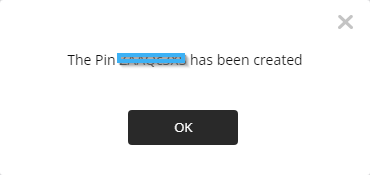What should I do if my display if my Samsung SMART Signage Platform (SSSP / Tizen) monitor is stuck loading the display
Discover how to re-establish your display if it is stuck on the loading screen
| available with: |
| Lecteur Samsung SMART Signage Platform (SSSP / Tizen): Starter, Pro, Premium |
Is your monitor showing a spinning wheel with an error message or a message similar to "Retrieving data" since it started? If this behavior is maintained over a longer period of time, the following steps will help you re-establish your display.
Note: For reasons out of your control, it is possible that an event has caused an anomaly in the local information kept by your monitor. Here a few examples of these events;
- Power outage
- Network outage while the device is downloading content (retrieving data)
- Accidental power cable disconnection
- etc.
The anomaly caused by this type of event car have various impacts according to what is happening on the monitor when the event occurs. The worst case scenario is that it is possible that the local information on your monitor has become corrupted, in this case the following steps are required.
Press the « Menu » button on your remote control and navigate to the entry named «System», in the «System» menu select the entry named « General ».
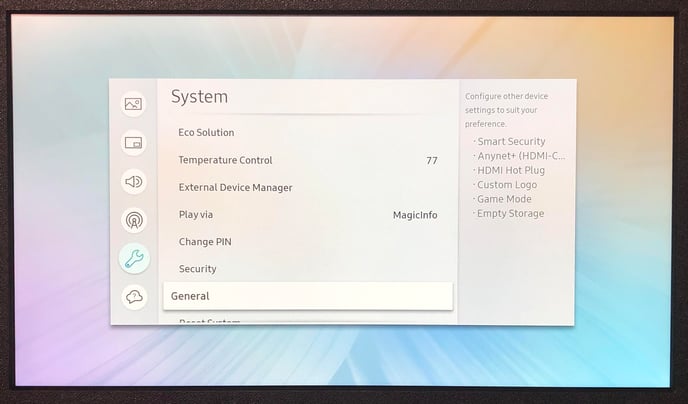
In the « General » menu, select the entry named « Empty Storage ». 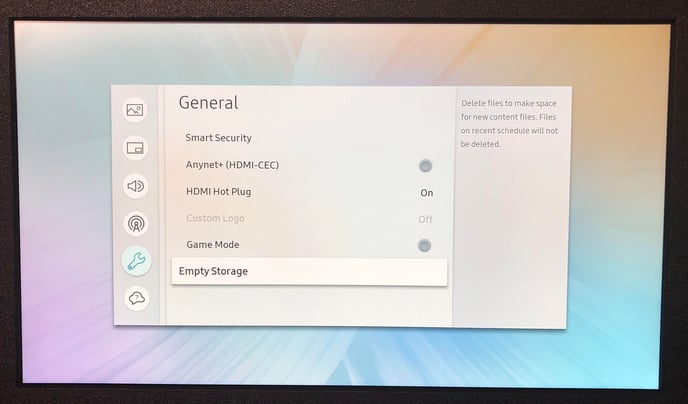
When the monitor requests a confirmation select « Yes ».
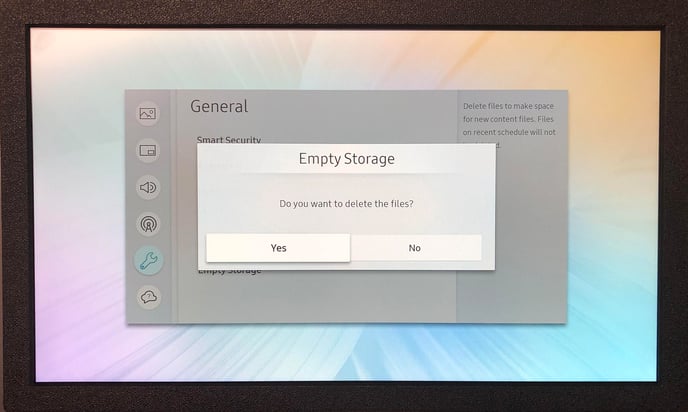
Once the empty storage window closes, turn off the monitor and turn it back on. The ITESLIVE PIN can be found on the ITESLIVE Studio, the following are the steps required to access this information.
Select the screen with the content you wish to display
At step “01 Select a Screen,” choose the display with the content you wish to show on screen.
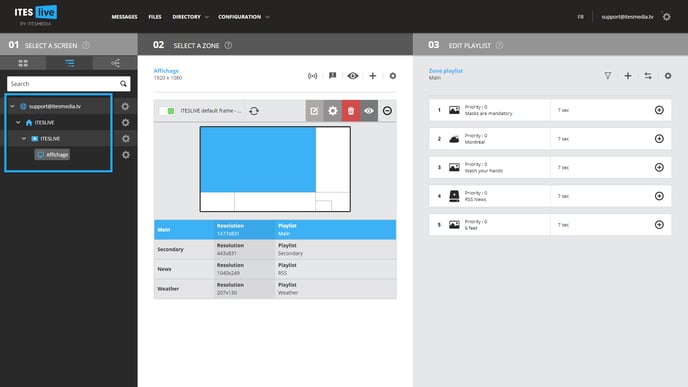
Open the broadcasting window
At “02 Select a Zone,” click the broadcasting icon.
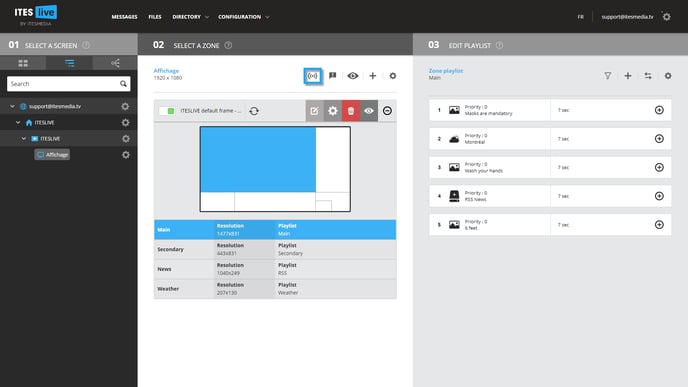
Click the "Generate player activation Pin" button.
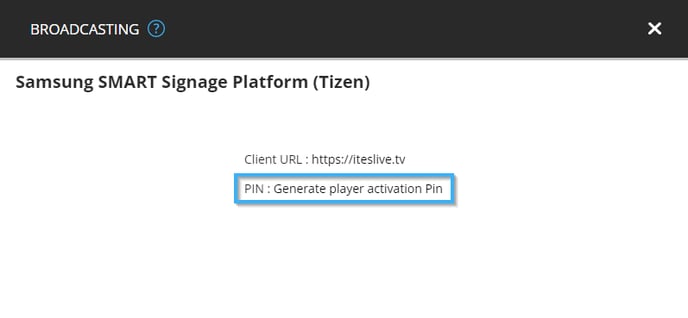
Click the "Accept" button to generate a PIN.
Important: Please note that the display on the screen will be interrupted if the new PIN generated is used in the presence of an old PIN and the latter will be revoked.
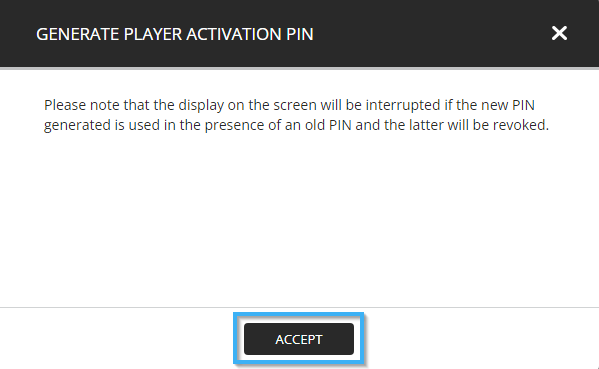
Take note of your ITESLIVE ID and use the remote control to enter it on your monitor.