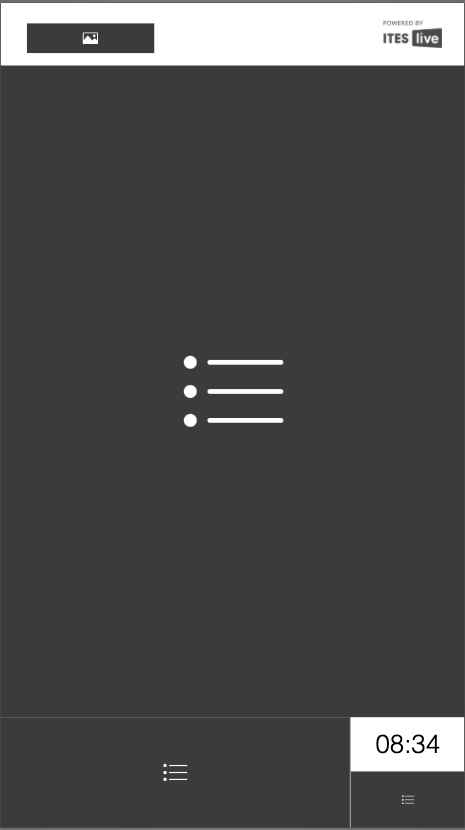Default screen frames
This article describes the zone divisions in the free screen frames
| AVAILABLE WITH: |
| Windows player: Starter, Pro, Premium |
| Web player: Starter, Pro, Premium LG webOS Signage Player: Starter, Pro, Premium Samsung SMART Signage Platform (SSSP / Tizen) Player: Starter, Pro, Premium Brightsign Player: Starter, Pro, Premium Android Player: Starter, Pro, Premium Linux Player: Starter, Pro, Premium macOS Player: Starter, Pro, Premium |
You can create screen frame of your own, but the software also comes with a bank of ready-made screen frames templates. Below are the various layouts available by default. If you do not know how to edit or replace a template, be sure to read this article.
Caution:The only zone templates shown are the ones that match the resolutions in the screen settings. To find out how to change the resolution (orientation) of your screen, click here.
Full-screen template
Landscape 1920 x 1080
Portrait 1080 x 1920
Multizone template
Landscape 1920 x 1080
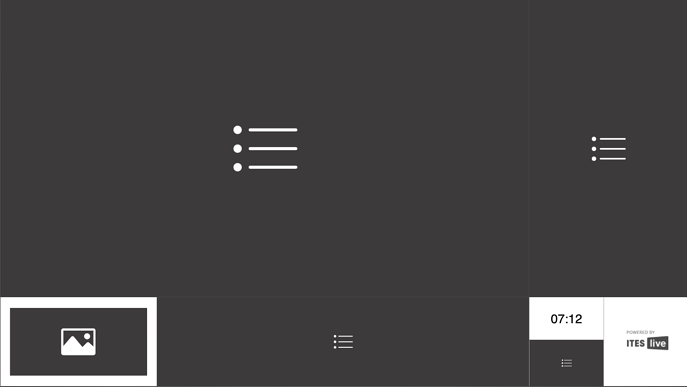
Landscape 1920 x 1080
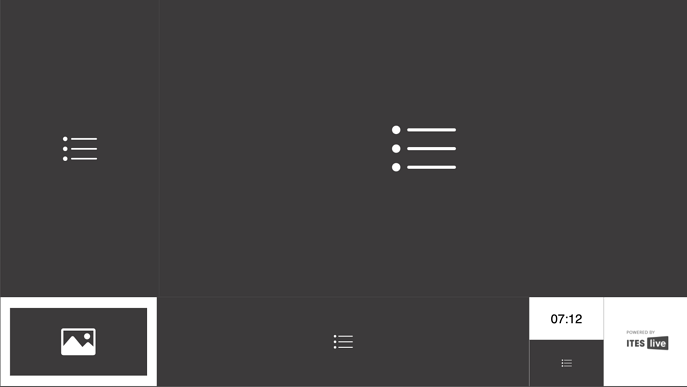
Portrait 1080 x 1920